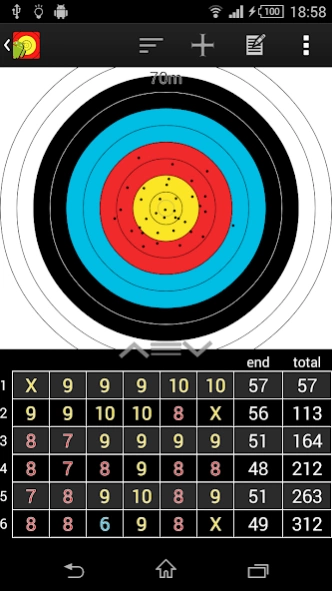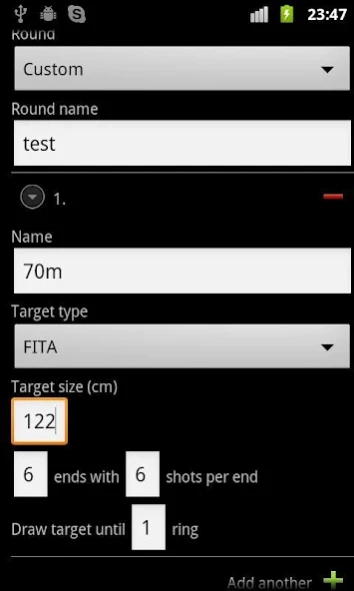ScoringHelper
Free Version
Publisher Description
ScoringHelper - Helping archers save and analyze their results.
Archery tool, NOT A GAME.
This app is primarily meant for compound and recurve target archery.
Features:
* Choose between placing your shots onto a virtual target face or just marking onto a scorecard
* Support for FITA, FITA field, Imperial and NFAA target faces
* Multi-archer support
* Create custom rounds - add multiple distances where each of them may have a different number of ends and shots per end
* Multitouch support – use the pinch gesture to zoom; drag to move and fling to move to next distance or archer
* Place shots accurately by holding a finger on screen for a second and then sliding
* Round statistics – show average shot, average end, count of x’s, tens etc
* Show the center of grouping
* Supports view filters – for example view only the first shot for each end
* Add notes to rounds about weather, sight positions or anything you find relevant
* Lock rounds to prevent further editing
* Save target face with shots as an image
* Save scorecard as an excel workbook
* Send saved images or excel spreadsheets to Google Drive, to Facebook or by email
* Saved rounds are automatically backed up to your Google account. Also supports manual import and export to device storage.
How to use?
Read the instructions from the app's website at http://wp.me/P1TLDA-a
About ScoringHelper
ScoringHelper is a free app for Android published in the Sports list of apps, part of Games & Entertainment.
The company that develops ScoringHelper is Siim Aaver. The latest version released by its developer is 1.0. This app was rated by 1 users of our site and has an average rating of 5.0.
To install ScoringHelper on your Android device, just click the green Continue To App button above to start the installation process. The app is listed on our website since 2016-06-02 and was downloaded 28 times. We have already checked if the download link is safe, however for your own protection we recommend that you scan the downloaded app with your antivirus. Your antivirus may detect the ScoringHelper as malware as malware if the download link to com.siimaaver.archery is broken.
How to install ScoringHelper on your Android device:
- Click on the Continue To App button on our website. This will redirect you to Google Play.
- Once the ScoringHelper is shown in the Google Play listing of your Android device, you can start its download and installation. Tap on the Install button located below the search bar and to the right of the app icon.
- A pop-up window with the permissions required by ScoringHelper will be shown. Click on Accept to continue the process.
- ScoringHelper will be downloaded onto your device, displaying a progress. Once the download completes, the installation will start and you'll get a notification after the installation is finished.